Explore the new Era of AIOps: Read the article
Explore the new Era of AIOps: Read the article
.png)

Optimizing Kubernetes Management with Botkube's AI Insights
Kubernetes has transformed how we deploy and manage applications with unparalleled scalability and efficiency. But, mastering Kubernetes cluster management requires a high level of expertise to ensure everything runs smoothly, securely, and reliably. In recent years, new tools have been developed to make managing Kubernetes easier for engineering teams. AI assistants like GitHub’s Copilot are enhancing developer experiences, leading to the adoption of AIOps (Artificial Intelligence for IT Operations), including Kubernetes AI assistants.This shift emphasizes the need for automation, real-time monitoring, and intelligent problem-solving in managing Kubernetes.
Botkube’s AI Assistant, for instance, offers an intuitive way to manage Kubernetes by providing AI-powered monitoring and troubleshooting directly through chat platforms. This not only streamlines workflow but also improves system reliability through detailed alerts and automation, making Kubernetes more accessible to both experts and beginners.
In this guide we will explore how AI assistants transform Kubernetes management and troubleshooting, making operations smoother and more efficient for all users.

Managing Kubernetes can be a challenging task, especially when dealing with complex errors, like ImagePullBackOff or CrashLoopBackOff. The traditional method of juggling dashboards and command lines to manage incidents can slow things down. Botkube offers a simpler solution by diagnosing issues and providing detailed reports through chat, making problem-solving more conversational and efficient. Moving away from conventional tools, Botkube allows for quick issue identification and resolution in a single chat thread, learning from your cluster to enhance its problem-spotting accuracy and streamline escalation for urgent matters. This method not only speeds up the process but also enhances system reliability and performance.

Resource management is crucial for optimal performance and cost-efficiency in Kubernetes. Teams face difficulties in keeping pace with real-time requirements, which can lead to performance issues or unnecessary overspending on resources. Botkube’s AI assistant automates resource usage monitoring and analysis, providing recommendations for ideal distribution. It intelligently evaluates workload patterns, enabling dynamic CPU, memory, and storage adjustments, aligning with current demands without manual intervention. This predictive approach prevents performance bottlenecks and achieves cost savings, making Kubernetes resource allocation simpler and more effective.

Troubleshooting in Kubernetes production environments presents a significant challenge, requiring not just an in-depth knowledge of Kubernetes itself but also the ability to quickly address and resolve issues to maintain system stability. AI-powered Kubernetes assistants streamline this process through detailed diagnostics and automated resolution guides or runbooks. These tools are invaluable for those tasked with Kubernetes management, streamlining the identification and rectification of cluster issues. Botkube automatically detects issues, offering clear explanations and steps for resolution, thus ensuring system reliability and efficiency. These tools save time and promote consistency in troubleshooting, adapting to your cluster's specific needs and best practices.
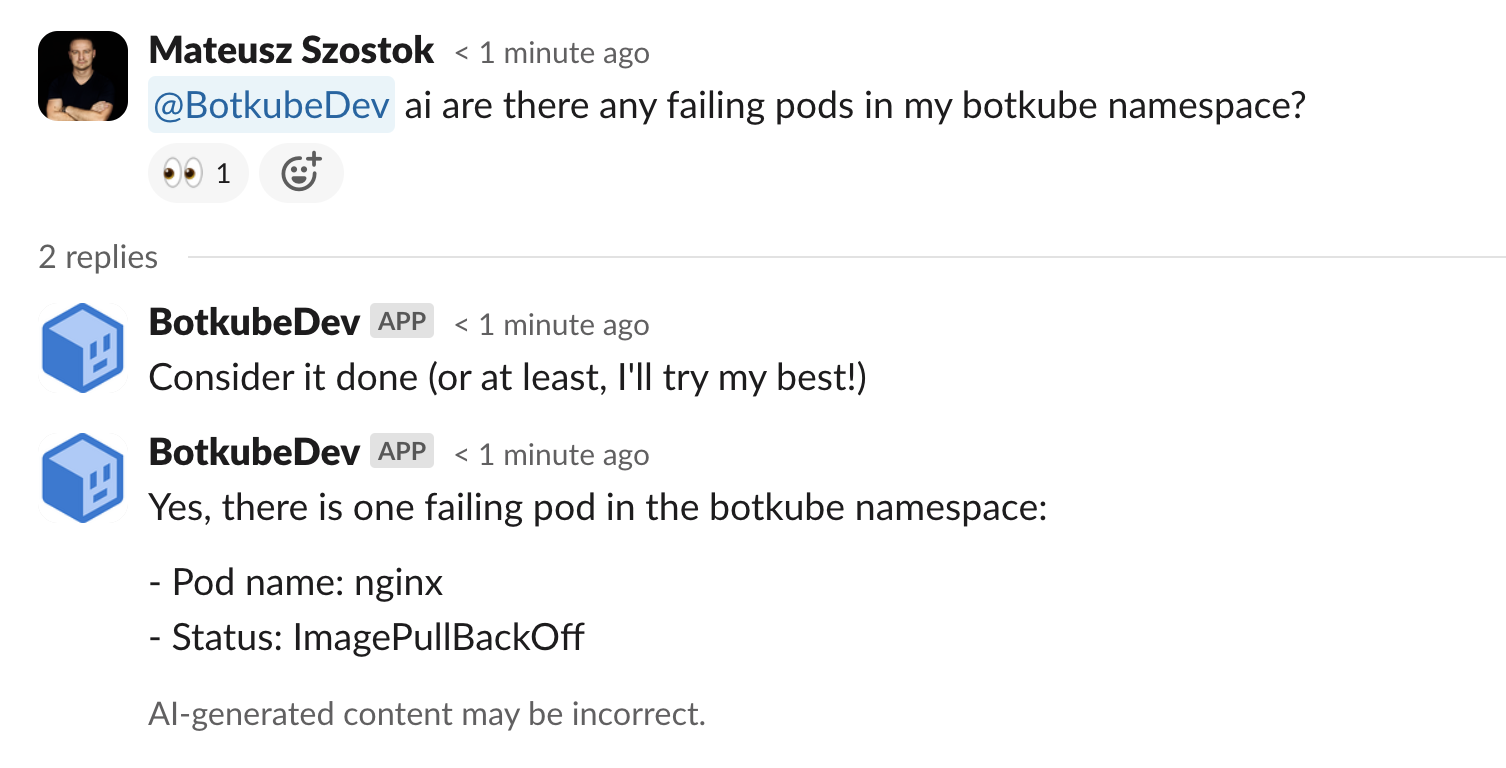
In Kubernetes environments, catching and fixing issues early is key to avoiding big problems. A system that monitors in real-time helps keep things running smoothly. Kubernetes AI assistants, such as Botkube, are great at spotting problems early with their real-time monitoring, heading off issues before they impact performance. Botkube doesn't just spot problems; it also runs diagnostic commands (like kubectl get, describe, logs) to quickly give you a clearer picture of what's going wrong. It even suggests fixes tailored to your setup, boosting its ability to self-repair. Over time, Botkube gets better at predicting and fixing issues, thanks to its continuous learning. You can also customize it to take certain actions automatically, making sure it fits your operational needs. By handling anomaly detection and resolution on its own, Botkube lessens the need for manual checks, making managing Kubernetes simpler and ensuring systems run reliably.

The application lifecycle in Kubernetes is a challenging process from development to deployment. This process demands constant vigilance over application performance, resource constraints, and deployment health. Botkube aids in automating deployment strategies, scaling, and updates, responding to real-time system needs. It analyzes performance metrics and user feedback to determine effective deployment strategies, offering a safety net for rollbacks based on historical data.
Botkube eases the management of application secrets and configurations, automating updates and rotations to enhance both security and operational efficiency. This AI-centric approach simplifies managing the application lifecycle in Kubernetes, ensuring security, performance, and responsiveness to changing demands.
Starting with our AI Assistant is simple and intuitive. It's included in every Botkube Cloud instance, ensuring a smooth integration for users updating to the latest version. New users can easily begin with Botkube, quickly enjoying AI-enhanced Kubernetes management.** [Start with Botkube here](http://app.botkube.io). For those using the open-source version, [follow our migration guide](https://docs.botkube.io/cli/migrating-installation-to-botkube-cloud) to swiftly upgrade to Botkube Cloud and access all new features. Dive into the Botkube AI Assistant for a superior Kubernetes management experience. Sign up now to integrate real-time, AI-powered support into your cluster management, improving efficiency and reliability. With the Botkube AI Assistant, you gain a 24/7 platform engineer at your service.